What We Do
On the surface, we provide companies and home offices with a green, budget-friendly solution to maintaining their UPS fleet. Behind the scenes, we expertly recondition UPS’, often making them perform better than when they first came on the market.
Many people think that buying a new battery for their APC UPS extends its life and keeps their data protected. While installing a new battery might make that pesky light turn off, the unit needs to be recalibrated. If it’s not, the battery will actually degrade the life of the unit. Plus, your unit is no longer under warranty, and then you are out of luck when it fails.
The Reconditioning Process
As the only authorized service provider of refurbished APC Smart-UPS and APC’s only Certified Pre-Owned provider in the United States, we have access to APC’s Engineering Change Orders (ECO). Therefore, when APC makes an important change to their units, we do too. Often, the APC UPS refurbished units leaving our shop work better than the original. In fact, we teamed up with APC to jointly offer a Comprehensive Protection Plan (CPP) under which we guarantee regular, timely service and emergency replacement for a customer’s entire fleet of refurbished uninterruptible power supplies.
We’re the Experts
OUR TECHNICIANS
Factory-trained by APC for component level repair and have access to APC’s engineering change order (ECO).
OUR PROCESS
Our techs perform over thirty “checks” and reconfigurations to ensure each refurbished UPS that leaves our warehouse is in peak condition.
OUR WARRANTY
All products are sold with a limited warranty to be free from defects in materials and workmanship.
30-Step Recertification Process
- Replace batteries
- Inspect the unit for any component damage or excessive heat markings
- Replace any missing parts
- Verify charging circuit
- Adjust the charging circuit
- Check APC database for any engineering change orders (ECO)
- Fix any cold solder joints or loose components
- Tighten all Fast-on connectors
- Check Earth leakage
- Adjust AC Line Constant to insure proper reading of the incoming AC Line
- Adjust all 4 Battery Constants
- Adjust Power Constant
- Perform Lights test
- Verify Firmware version and flash EPROM with new version or replace Microprocessor with new version
- Verify and adjust I/O constant
- Verify and reset UPS Identity code
- Reset Battery change date
- Verify the waveform of the output on the oscilloscope
- Verify transfer point to boost function
- Turn down input voltage farther to verify transfer point to full battery
- Turn up input voltage to verify transfer point to trim function
- Turn up input voltage further to verify transfer point to high voltage battery
- Adjust any transfer point as needed
- Load unit to 100% load and cut input power to insure load stays up and waveform is stable
- Verify all push buttons are functioning properly
- Verify all Bezels are properly attached and replace if necessary
- Verify integrity of all mounting brackets, if applicable
- Re-paint or replace covers
- Inspect to insure all screws are properly installed and properly torqued
- Clean entire unit